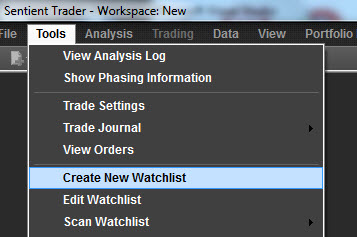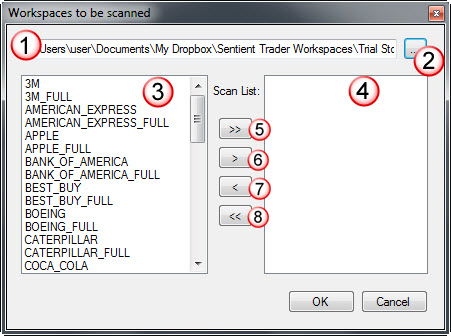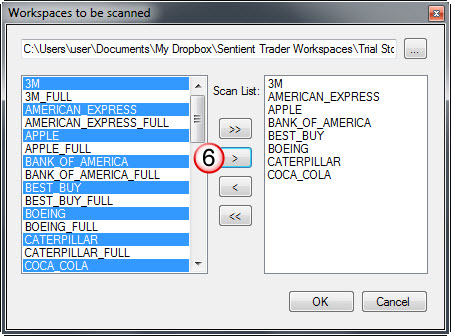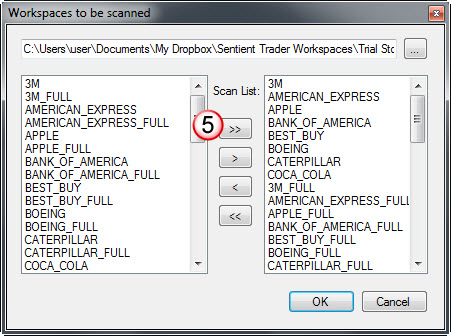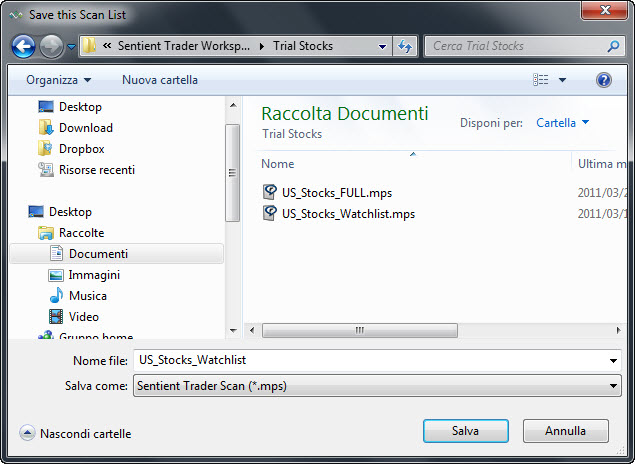Back to contents page
Creating Watchlists
Create a watchlist by using the menu Tools > Create New Watchlist.
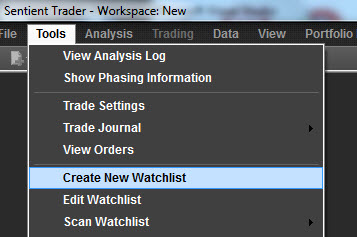
Sentient Trader will present a list of workspaces in the most recently used workspace
directory. This window is used to select workspaces for inclusion in the watchlist.
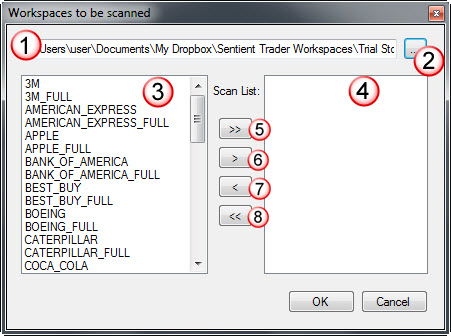
- This is the full path to the directory where Sentient Trader is looking for
workspaces.
- This button allows you to change the directory. Click on the button and a directory
browser window will pop up allowing you to browse to the directory with the workspaces
you want to include in the watchlist.
- This is a list of all the workspaces in the directory
- These are all the workspaces that have been selected to be included in the watchlist.
- This button will include ALL the workspaces in the left-hand window (the workspaces
in the directory) in the watchlist, whether they are selected or not.
- This button includes all SELECTED workspaces in the left-hand window (the workspaces
in the directory) in the watchlist.
- This button removes all SELECTED workspaces from the right-hand window (the workspaces
selected for inclusion in the watchlist)
- This button removes ALL workspaces from the right-hand window (the workspaces selected
for inclusion in the watchlist), whether they are selected or not. This button effectively
clears the watchlist.
Here is an example of selecting particular workspaces for the watchlist by pressing
button #6:
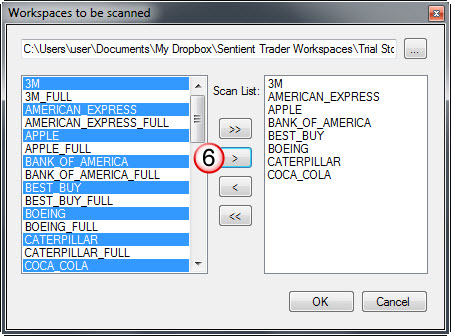
If you are following the getting started process, then you should build a watchlist
which includes all your sample workspaces. Do this by clicking on button #5:
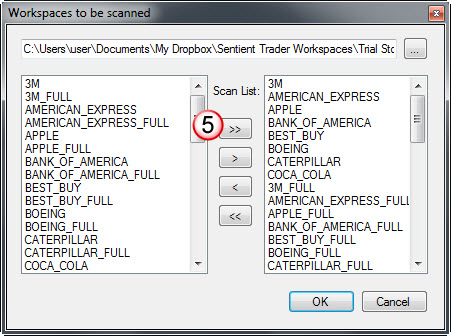
Once you have selected all the workspaces that you want included in the watchlist,
click on the OK button. Sentient Trader will ask you to save the watchlist:
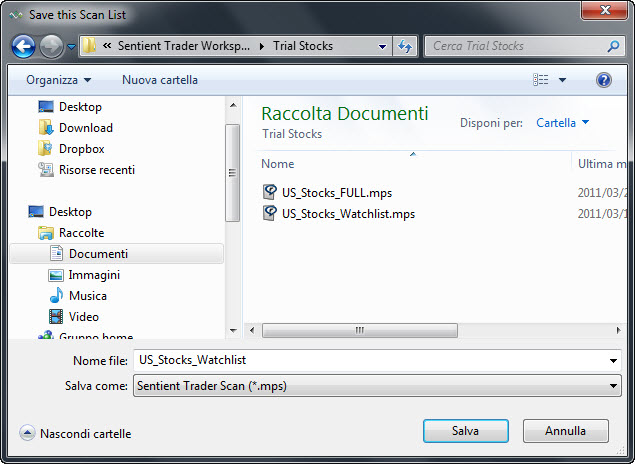
Choose any name you like. If you are following our getting started process we recommend
using the name US_Stocks_Watchlist so that there is no confusion later.
Getting Started Roadmap for Trader Edition
Getting Started Roadmap for Analyst Edition